Uploading Continuing Professional Development (CPD) documents in our new online platform
As an adviser you are required to complete 20 hours of Continuing Professional Development (CPD) in each licensing year. While you can keep your plans and records in your own systems, some prefer to maintain them online.
1. To upload CPD documents, navigate to your profile page from the dashboard.
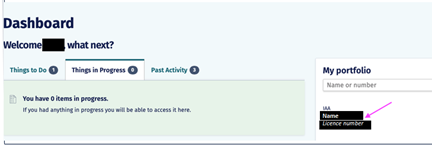
2. Click “Lodge General Document,” and then “CPD Document.” This will bring you to a screen called “Lodge General Document."
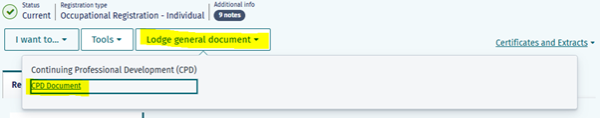
3. Under “Document type,” select the correct option.
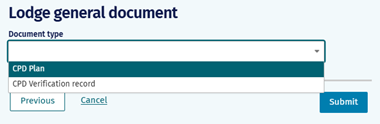
4. If you select “CPD Plan,” you will see the following screen:
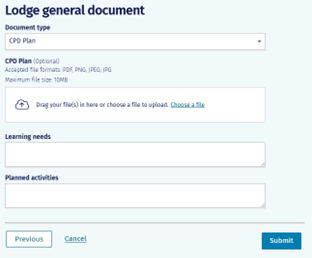
5. If you select “CPD Verification Record,” you will see the following screen:

6. Complete the details, upload your document, and click submit.
